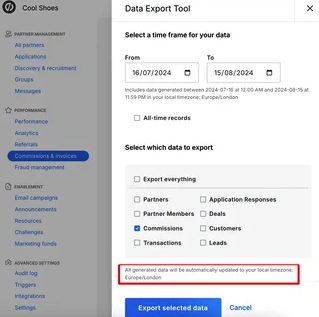PartnerStack

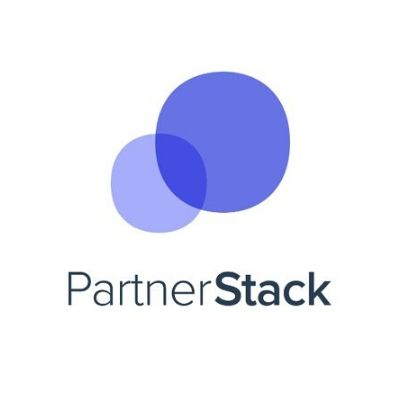

See all your PartnerStack program data, including sales, revenue and commission, in Affluent using the account’s Live Public Key and Live Secret Key.
Finding the Live Public Key and Live Secret Key
- Log in to the Brand’s PartnerStack account.
- Navigate to the Settings Page on the left-hand side of the page.
- Click the ‘Integrations Tab’.
- Scroll down to the ‘PartnerStack API keys’ section.
- Copy and paste the Live Public Key and Live Secret Key into your Affluent account.
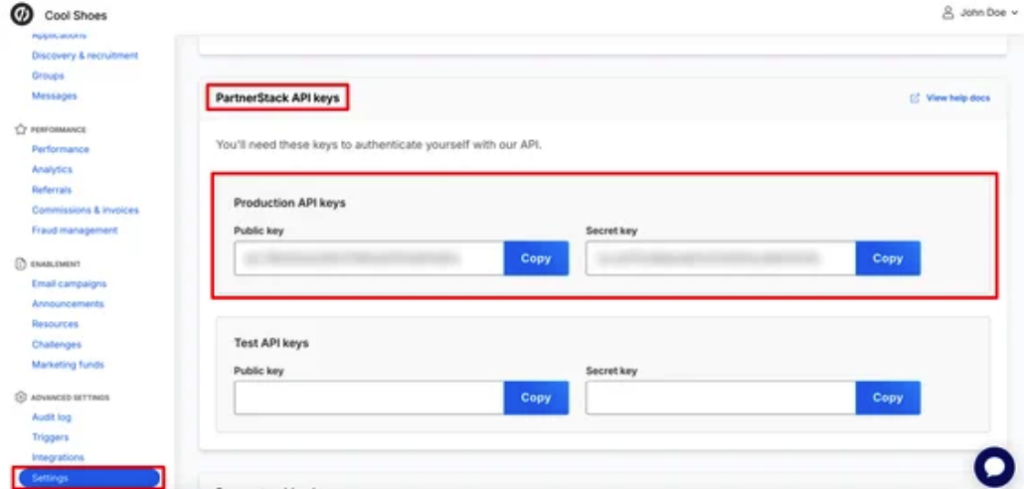
Connecting a PartnerStack account
- Head to the brand manager, select a brand, and then select the “PartnerStack” integration.
- Enter the Live Public Key and Live Secret Key (instructions above).
- Enter an account nickname (optional).
- Click ‘Connect’.
Notes:
- It will take at least an hour to start seeing data appear and several days before all your historical data is collected.
- All data in Affluent is in UTC.
- Reporting data downloaded from your PartnerStack UI will be adjusted to your local timezone and therefore will NOT match Affluent unless you are based in the UTC timezone.